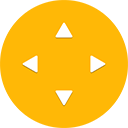
Remote for Slides
Remote for Slides allows you to control Google Slides on any device, remotely, without the need for any extra hardware.
Step 2
Open your Presentation Slides in Edit Mode, then click on the Present w/
Remote button
Open Google Slides
Step 3
Click on the Start Remote button to show the 6-digit code
Step 4
Open s.limhenry.xyz or Remote for Slides Android App and enter the
6-digit code
Step 5
Enjoy